System architecture » History » Revision 16
« Previous |
Revision 16/19
(diff)
| Next »
Rafael Bailon-Ruiz, 2020-09-10 13:29
System architecture¶
CAMS is a software framework for cloud exploration using fleets of UAVs. The system drives a fleet of UAVs inside clouds acoording to user's plans and collects sensor data. Afterwards the information is processed by dedicated atmosphere analysis algorithms to produce 4D cloud maps that are simultaneously stored in a database for future use and shown to operator through a graphical user interface. This graphical user interface also provides operators the means to manage the fleet of UAVs .

Main features¶
The goal of this system is to provide an easy to use Graphical User Interface to perform four main features:
- Monitor data acquisition :
- Predicted 4D cloud maps (3D + time).
- Various data profiles, including raw data display and vertical atmospheric profiles.
insert images here ?
- Monitor fleet status :
- Current UAV positions on map.
- Status updates for each UAVs, including current task, (predicted path ?), flight time, battery voltage and many others.
- Dedicated interface for telepilots as a tool to validate generated flight plans (for safety).
insert images here ?
- Generate flight plans :
- Depending on current fleet status and map of cloud, the user will be able to require a UAV to execute a specific flight pattern. The interface aims at providing a user-friendly interface to generate complex flight plans.
insert images here ?
- Depending on current fleet status and map of cloud, the user will be able to require a UAV to execute a specific flight pattern. The interface aims at providing a user-friendly interface to generate complex flight plans.
- Simulation :
- Using the simulation capabilities of the Paparazzi framework and MesoNH atmospheric simulation data, the whole system is able to run entirely on simulation. See here for more details.
insert images here ?
- Using the simulation capabilities of the Paparazzi framework and MesoNH atmospheric simulation data, the whole system is able to run entirely on simulation. See here for more details.
Modes of operation¶
TODO: Simpler figures
CAMS designed to work in several modes of operation fulfilling different user use cases:
- Pure simulation
- Mixed-reality
- Field deployment
- Mission replay
Pure simulation¶
Operation in pure simulated mode uses virtual Paparazzi UAVs flying into synthetic clouds from a MesoNH database.
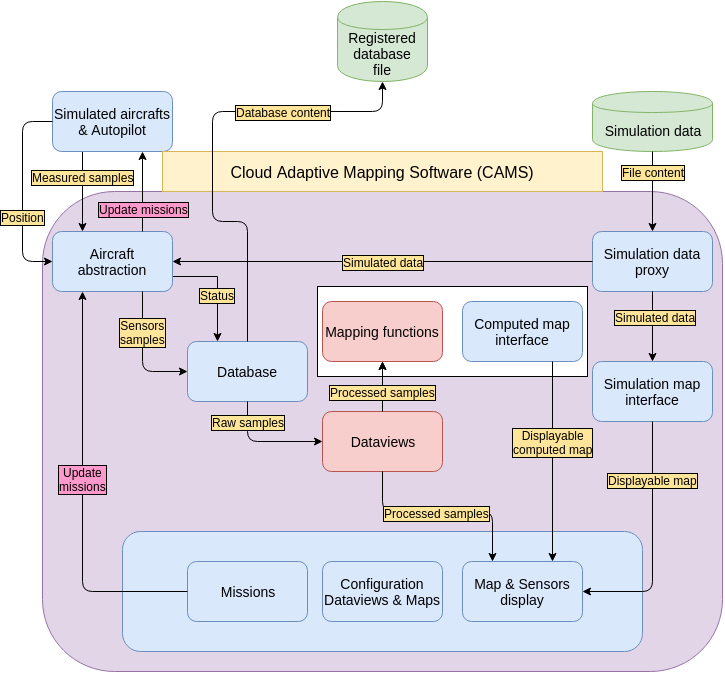
Mixed-reality¶
Mixed-reality simulation exploits real UAVs managed by the Paparazzi framework with simulated cloud sensors. This mode of operation is meant to test the UAV flight patterns without having to fly into a cloud.
(Missing picture)
Field deployment¶
Field operation uses real paparazzi UAVs and actual cloud sensor data.
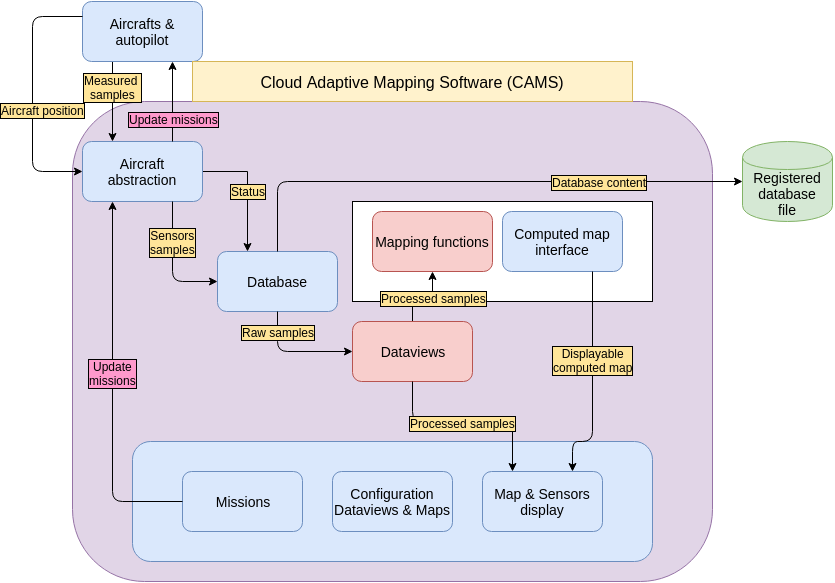
Mission replay¶
Stored flight recordings can be used as inputs and be replayed back back CAMS. This mode of operation is useful for post-mission analysis.
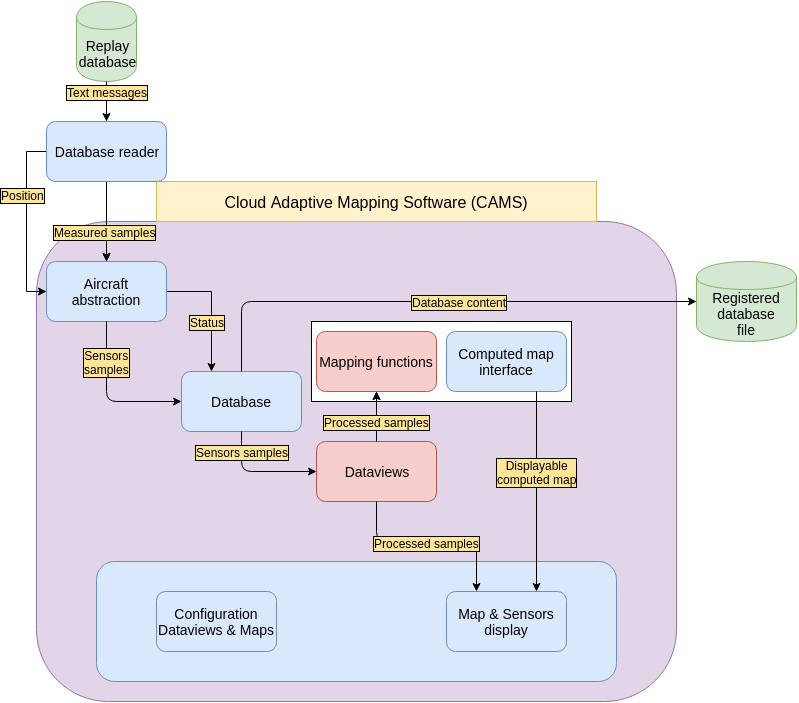
Main software components¶
The software is made of several key sub-systems, most of them programmed in Python 3.5 (NOT compatible with Python 2):
- Graphical user interface : Web browser interface (HTML, CSS, JavaScript). Made with the Django framework to link the web-based front-end with the Python back-end. More details here.
- Paparazzi interface module : Python interface with Paparazzi system. In charge of communication with UAVs and ground station via the IvyBus. The idea is to abstract the link between Paparazzi and the rest of the LAAS software. More details here.
- Mapping module :
- Full dense maps of clouds using sparse data generated by the UAVs, with the help of Gaussian Process Regression (GPR).
- Higher level functions to estimate some cloud parameters from a dense map (segmentation, area, border, etc...).
- Single map interface, behind which can be a GPR predicted map, or a section of MesoNH data to be used as ground-truth in simulation.
- MesoNH interface module : Provides helper function to read data in a MesoNH atmospheric simulation database. Used to simulate UAV flights in a realistic atmosphere by emulating wind, pressure, liquid water content, and many other variables. Also used to emulate UAV sensor data.
- Data server : Aggregates all data coming down from flying or simulated UAVs (or any other source) into a single server instance. Any module which needs data, like the mapping module or the GUI module must require data from the data server. More details "here":.
For more information on the codebase see here.
Updated by Rafael Bailon-Ruiz over 4 years ago · 19 revisions