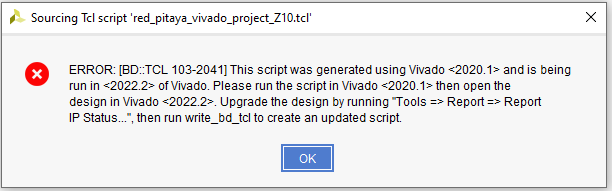|
clipboard-202304201305-exdsl.png (14.9 KB)
clipboard-202304201305-exdsl.png |
|
Frédéric Blanc, 2023-04-20 13:05
|
|
|
clipboard-202304251008-te1ah.png (13.1 KB)
clipboard-202304251008-te1ah.png |
|
Frédéric Blanc, 2023-04-25 10:08
|
|
|
cores.zip (14.3 KB)
cores.zip |
|
Frédéric Blanc, 2023-04-25 10:44
|
|
|
clipboard-202304251107-19zhk.png (36.6 KB)
clipboard-202304251107-19zhk.png |
|
Frédéric Blanc, 2023-04-25 11:07
|
|
|
clipboard-202304261445-brwpt.png (483 KB)
clipboard-202304261445-brwpt.png |
|
Frédéric Blanc, 2023-04-26 14:45
|
|
|
clipboard-202304261446-zpxnx.png (54.7 KB)
clipboard-202304261446-zpxnx.png |
|
Frédéric Blanc, 2023-04-26 14:46
|
|
|
clipboard-202304261452-qlhno.png (21.7 KB)
clipboard-202304261452-qlhno.png |
|
Frédéric Blanc, 2023-04-26 14:52
|
|
|
clipboard-202304261459-b9oyj.png (32 KB)
clipboard-202304261459-b9oyj.png |
|
Frédéric Blanc, 2023-04-26 14:59
|
|
|
clipboard-202304261503-3iuu2.png (42 KB)
clipboard-202304261503-3iuu2.png |
|
Frédéric Blanc, 2023-04-26 15:03
|
|
|
clipboard-202304261515-hhbvn.png (29.9 KB)
clipboard-202304261515-hhbvn.png |
|
Frédéric Blanc, 2023-04-26 15:15
|
|
|
clipboard-202306021352-vc13m.png (33.6 KB)
clipboard-202306021352-vc13m.png |
|
Frédéric Blanc, 2023-06-02 13:52
|
|
|
clipboard-202306070934-1ikrj.png (24.4 KB)
clipboard-202306070934-1ikrj.png |
|
Frédéric Blanc, 2023-06-07 09:34
|
|
|
clipboard-202306070939-6delu.png (30 KB)
clipboard-202306070939-6delu.png |
|
Frédéric Blanc, 2023-06-07 09:39
|
|
|
clipboard-202306071535-aqqb6.png (50.7 KB)
clipboard-202306071535-aqqb6.png |
|
Frédéric Blanc, 2023-06-07 15:35
|
|
|
clipboard-202306071537-n2vfw.png (258 KB)
clipboard-202306071537-n2vfw.png |
|
Frédéric Blanc, 2023-06-07 15:37
|
|
|
clipboard-202306081407-xqky7.png (31.7 KB)
clipboard-202306081407-xqky7.png |
|
Frédéric Blanc, 2023-06-08 14:07
|
|
|
clipboard-202306081409-vulz6.png (24.4 KB)
clipboard-202306081409-vulz6.png |
|
Frédéric Blanc, 2023-06-08 14:09
|
|
|
clipboard-202306150945-ewnfh.png (47.8 KB)
clipboard-202306150945-ewnfh.png |
|
Frédéric Blanc, 2023-06-15 09:45
|
|
|
clipboard-202306151112-gvamj.png (72.5 KB)
clipboard-202306151112-gvamj.png |
|
Frédéric Blanc, 2023-06-15 11:12
|
|
|
clipboard-202306151112-equbx.png (67.2 KB)
clipboard-202306151112-equbx.png |
|
Frédéric Blanc, 2023-06-15 11:12
|
|
|
clipboard-202306201313-n0s0q.png (33.1 KB)
clipboard-202306201313-n0s0q.png |
|
Frédéric Blanc, 2023-06-20 13:13
|
|
|
clipboard-202306221115-rthjy.png (59 KB)
clipboard-202306221115-rthjy.png |
|
Frédéric Blanc, 2023-06-22 11:15
|
|
|
clipboard-202307041436-0ex9q.png (8.52 KB)
clipboard-202307041436-0ex9q.png |
|
Frédéric Blanc, 2023-07-04 14:36
|
|
|
clipboard-202307041437-3fhkj.png (11.8 KB)
clipboard-202307041437-3fhkj.png |
|
Frédéric Blanc, 2023-07-04 14:37
|
|
|
clipboard-202309071030-znwjj.png (34.9 KB)
clipboard-202309071030-znwjj.png |
|
Frédéric Blanc, 2023-09-07 10:30
|
|
|
clipboard-202310231532-idfoo.png (6.41 KB)
clipboard-202310231532-idfoo.png |
|
Frédéric Blanc, 2023-10-23 15:32
|
|
|
clipboard-202310301320-froal.png (39.8 KB)
clipboard-202310301320-froal.png |
|
Frédéric Blanc, 2023-10-30 13:20
|
|
|
clipboard-202310301443-qm7dq.png (63.8 KB)
clipboard-202310301443-qm7dq.png |
|
Frédéric Blanc, 2023-10-30 14:43
|
|
|
clipboard-202310301446-afoxm.png (30 KB)
clipboard-202310301446-afoxm.png |
|
Frédéric Blanc, 2023-10-30 14:46
|
|
|
clipboard-202310301452-mrz0e.png (62.6 KB)
clipboard-202310301452-mrz0e.png |
|
Frédéric Blanc, 2023-10-30 14:52
|
|
|
clipboard-202311061559-umyvt.png (70.4 KB)
clipboard-202311061559-umyvt.png |
|
Frédéric Blanc, 2023-11-06 15:59
|
|
|
clipboard-202311070920-og7mi.png (54 KB)
clipboard-202311070920-og7mi.png |
|
Frédéric Blanc, 2023-11-07 09:20
|
|
|
clipboard-202502191515-hqlcl.png (270 KB)
clipboard-202502191515-hqlcl.png |
|
Frédéric Blanc, 2025-02-19 15:15
|
|