Xilink Vivado¶
- Table of contents
- Xilink Vivado
WIKI principal Wiki
Version préinstallée sous Linux LAAS¶
Vivado est également accessible sous Linux sous forme de "container" préinstallé.
/net/cubitus/softs/vivado/linux/vivado
installation Ubuntu 20.04¶
sur le site de xilinx telecharger:
https://www.xilinx.com/support/download.html
Xilinx Unified Installer 2020.1: Linux Self Extracting Web Installer
en root
sudo bash
export XILINXD_LICENSE_FILE=2100@flexalter.laas.fr
chmod +x Xilinx_Unified_2020.1_0602_1208_Lin64.bin
sudo ./Xilinx_Unified_2020.1_0602_1208_Lin64.bin
echo $XILINXD_LICENSE_FILE
2100@flexalter.laas.fr
https://danielmangum.com/posts/vivado-2020-x-ubuntu-20-04/
installation Windows¶
Vivado 2022.2¶
Windows 64-bit: Run the settings64.bat from the Vivado/<version> directory
On Windows, click Start > All Programs > Xilinx Design Tools > Vivado 2022.2 > Vivado 2022.2 Tcl Shell to launch the Vivado Design Suite Tcl shell.
dir D:\Public\RedPitaya-FPGA
vivado -source red_pitaya_vivado_project_Z10.tcl -tclargs v0.94
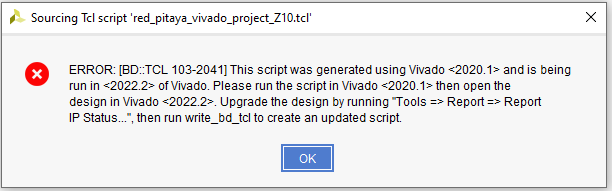
We recommend Vivado 2020.1
Vivado 2020.1¶
Création d'un nouveau projet¶
Create a new project with Vivado.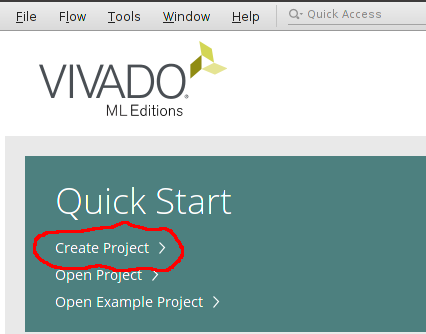
Select the device xc7z010clg400-1
Add the constraint redpitaya.xdc .
Create a new Block Design 
ERROR: Could not find a top module
solution Create an HDL Wrapper.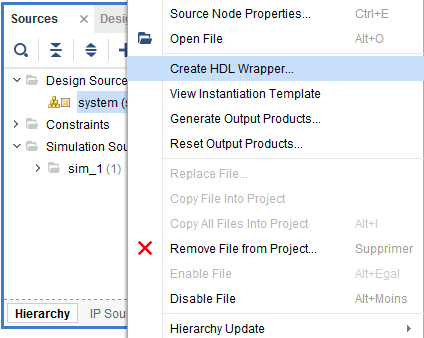
source¶
source: https://github.com/lvillasen/RedPitaya-Hello-World
Clone the repositiry
Create a new project with Vivado.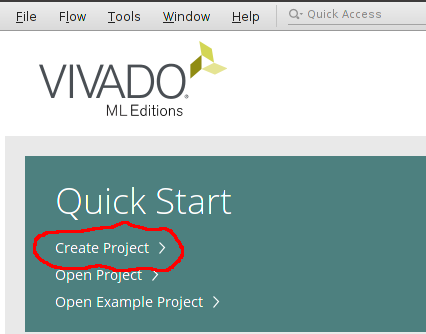
Select the device xc7z010clg400-1
Add the constraint redpitaya.xdc .
Create a new Block Design 
Add the IP called ZYNQ7 Processing System from the menu and Run Block Automation with default options.
Add Module counter.v from the menu.
clic doit 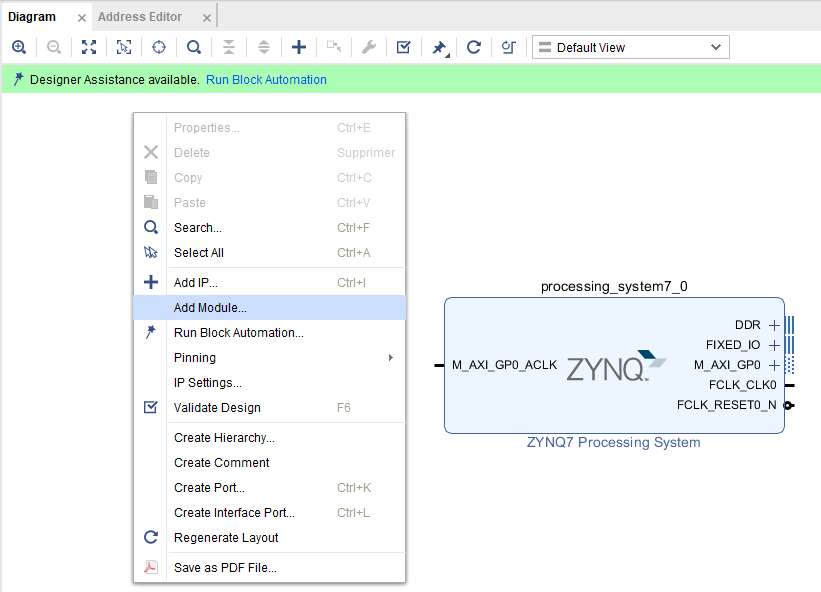
Add a Binary Counter from thr Add IP menu.
Add a port called led_o with components from 7 down to 0.
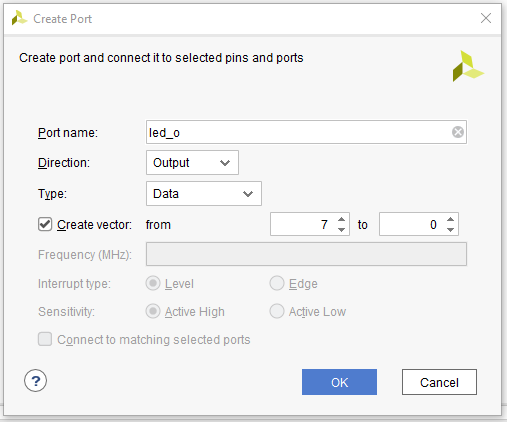
connect
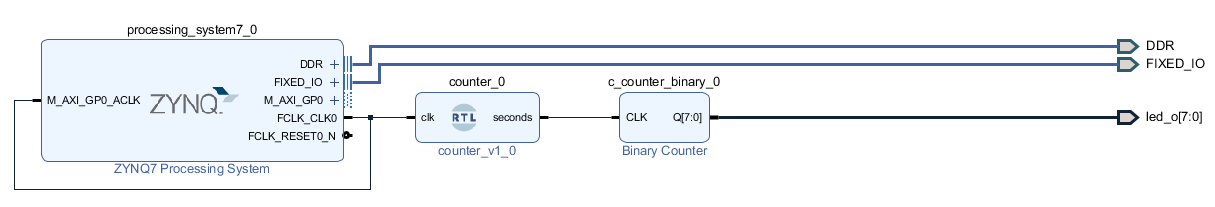
From the menu click on Validate Design
In 'Sources' go to 'IP Sources' right-click on 'project1' and select 'Create HDL Wraper'
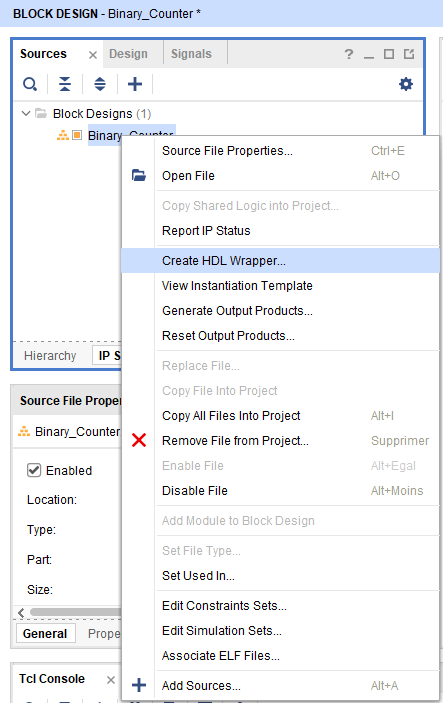
Proceed to run Synthesis, Implementation and Bitstream Generation
Find the bitstream file (you may use the command 'find . -name *bit')
Transfer the bitstream file (*.bit) to the Red Pitaya (you may use *sftp root@rp-ip and put *.bit)
clic doit 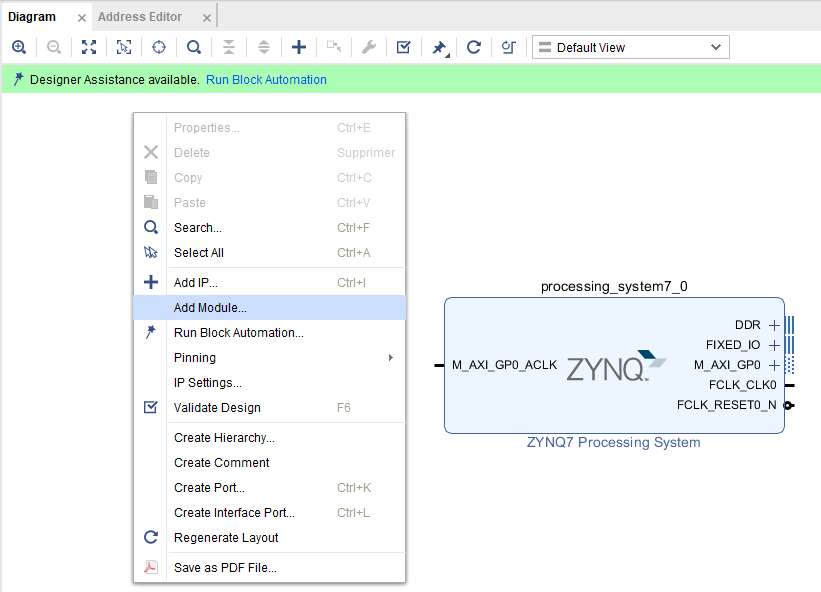
Tcl Console
cd d:/Public/RedPitaya-FPGA/prj/Examples/Led_blink
source D:/Public/RedPitaya-FPGA/prj/Examples/Led_blink/make_project.tcl
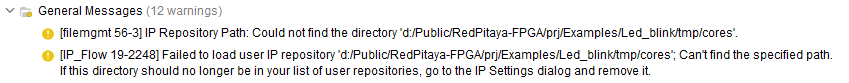
pour éviter cette erreur copier le dossier core dans ../tmp/
Bitstream¶
le Bitstream ce trouve dans le dossier /.../RedPitaya/fpga/<project...>/<project...>.runs/impl_1
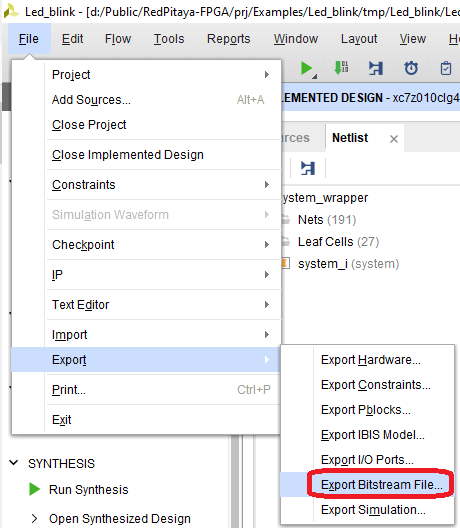
le fichier bitstream doit être remplacer le fichier /dev/xdevcfg
rp-ip 140.93.64.197
Transfer the bitstream file (*.bit) to the Red Pitaya (you may use *sftp root@rp-ip and put *.bit)
Connect to the RedPitaya (ssh root@rp-ip)
Program the FPGA with the command:
cat file_name.bit > /dev/xdevcfg
GPIO¶
Console TCL¶
utilisation des exemples
https://github.com/RedPitaya/RedPitaya-FPGA
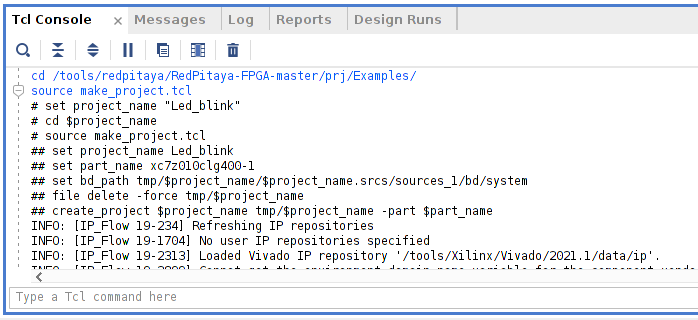
utiliser les commandes suivante dans vivado console TCL
cd /tools/redpitaya/RedPitaya-FPGA-master/prj/Examples
source make_project.tcl
cela va ouvrir le projet complet de Led_Blink
GPIO¶
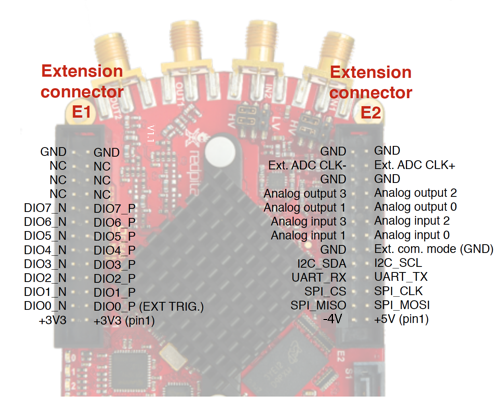
connecteur E1
exp_n_tri_io (OUT)
exp_p_tri_io (IN)
exp_n_tri_io[1.1] correspond a DIO1_N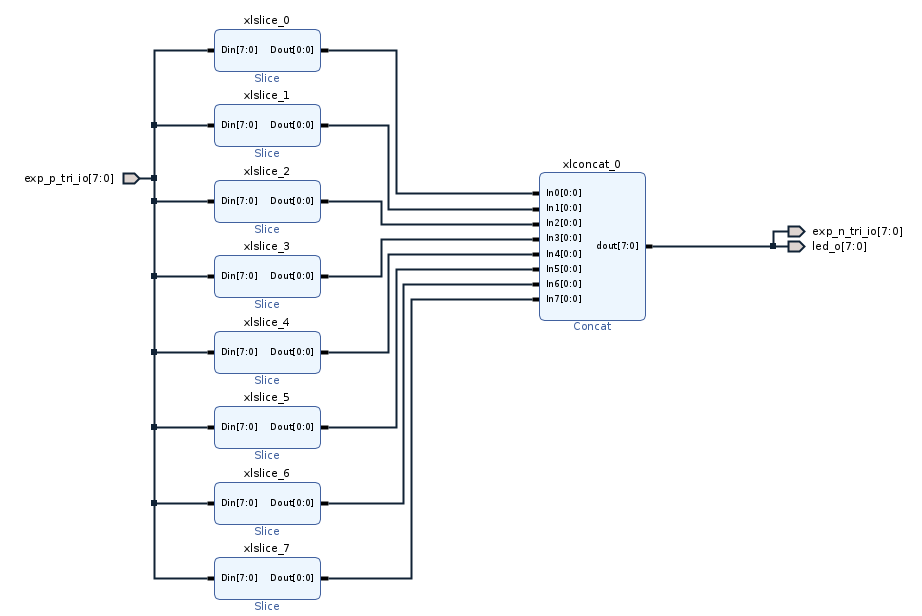
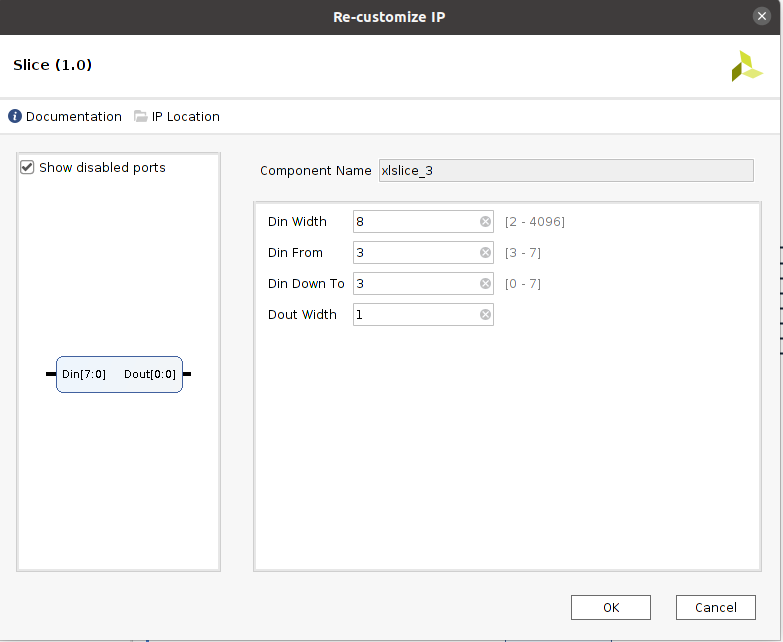
exemple de slice pour extraire du vecteur exp_p_tri_io[7.0] le scalaire exp_p_tri_io[3.3] qui correspond au GPIO DIO3_P du connecteur E1
Slice pour démultiplexer le vecteur
Concat pour multiplexer
bidirectional¶
IOBUF¶
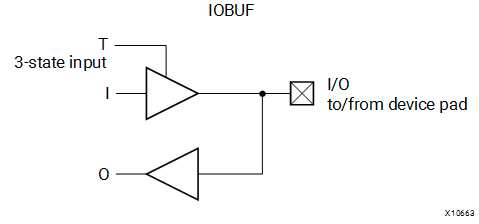
https://docs.xilinx.com/r/en-US/ug1344-versal-architecture-libraries/IBUFDS_DIFF_OUT_IBUFDISABLE
Utility Buffer (seulement pour les horloges)¶
https://www.xilinx.com/products/intellectual-property/util_ds_buf.html#documentation
Modification du fichier de contraite¶
### set_property PACKAGE_PIN M14 [get_ports {exp_p_tri_io[7]}]
set_property PACKAGE_PIN M15 [get_ports {exp_n_tri_io[7]}]
### IN
set_property IOSTANDARD LVCMOS33 [get_ports {exp_p_in7[*]}]
set_property SLEW FAST [get_ports {exp_p_in7[*]}]
set_property DRIVE 8 [get_ports {exp_p_in7[*]}]
set_property PULLTYPE PULLUP [get_ports {exp_p_in7[*]}]
set_property PACKAGE_PIN M14 [get_ports {exp_p_in7[0]}]
FIFO¶
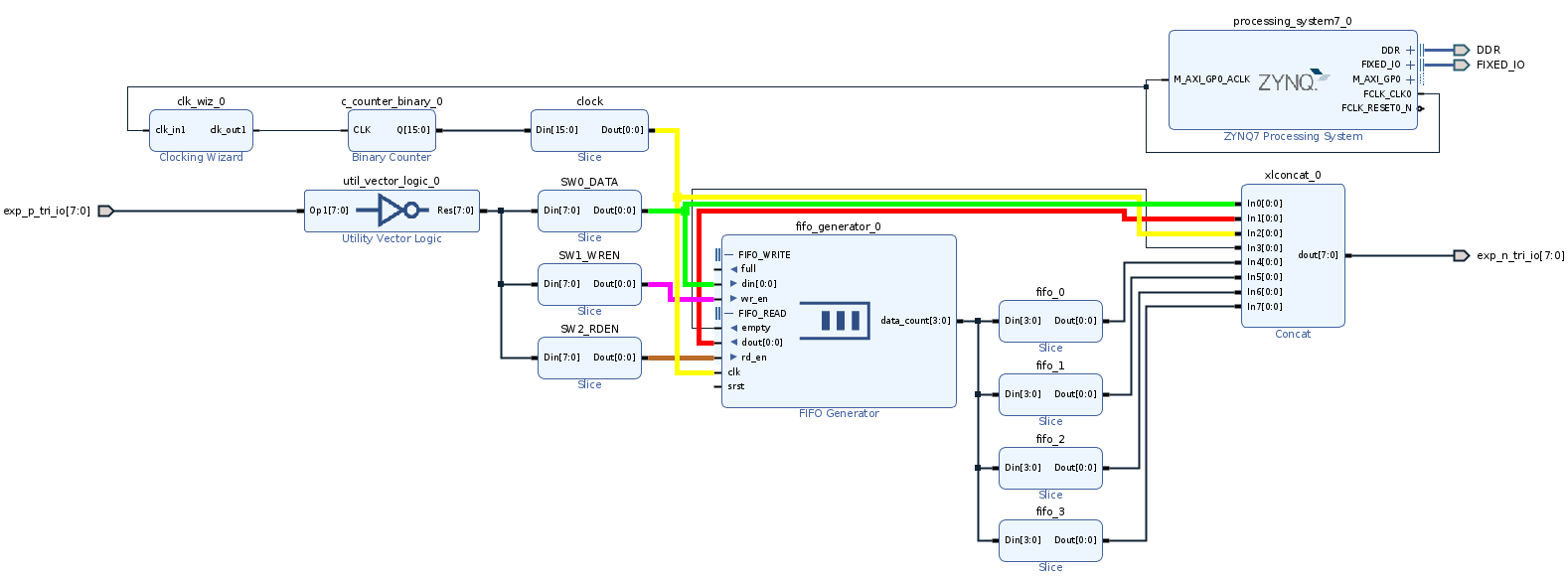
IP FIFO generator
IN
OUT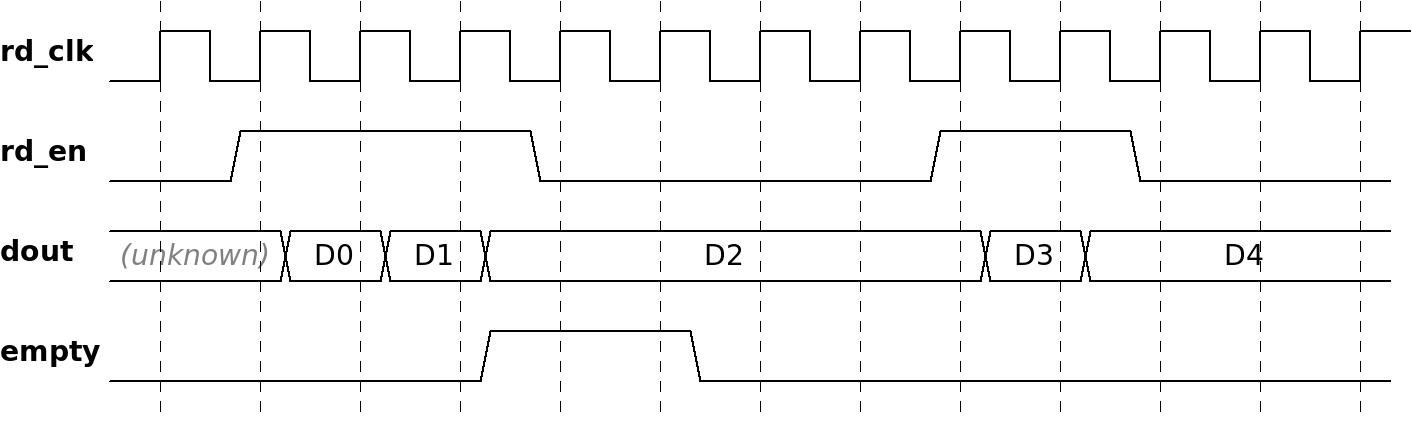
Shift Register¶
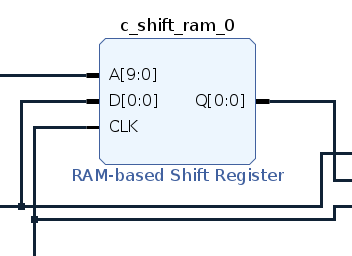
Block Memory Generator¶
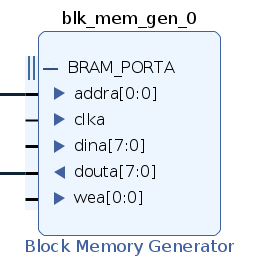
Clock¶
le mode auto ne détecte pas le 125MHz(FCLK_CLK0) mais semble prendre 50MHz, d'ou une erreur de x2.5 (overcloking)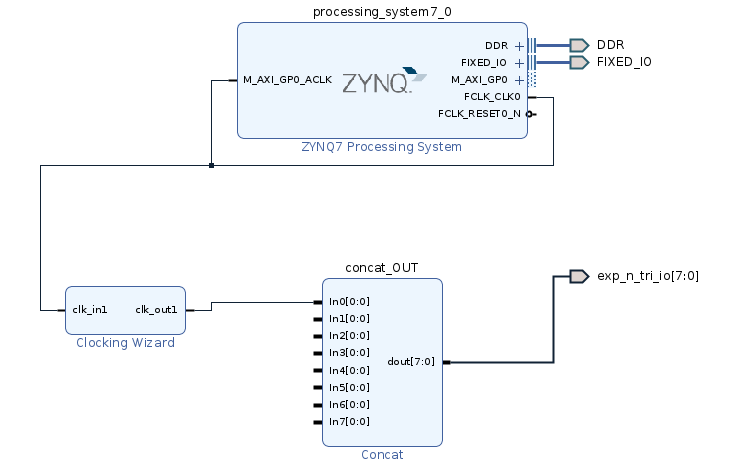
parametre a modifier dans le zynq pour avoir la bonne fréquence 125MHz(FCLK_CLK0)
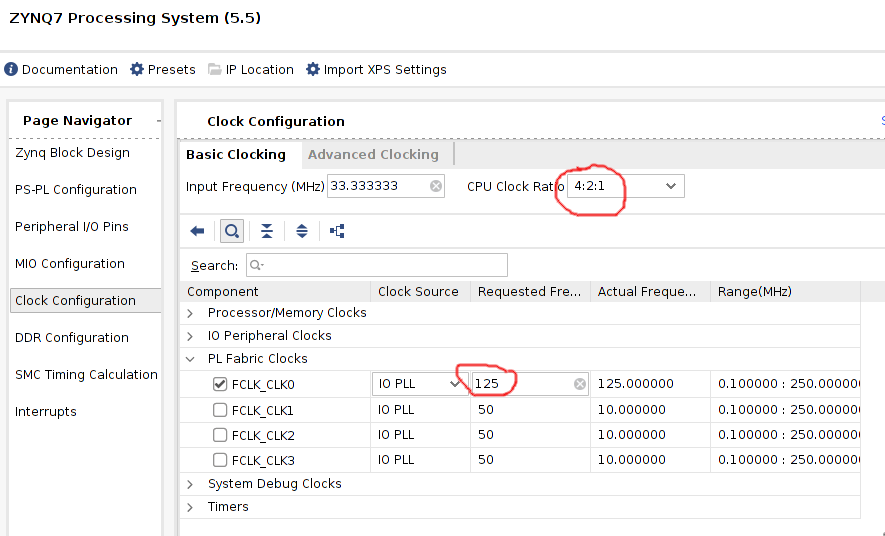
Bascule D flip-flop¶
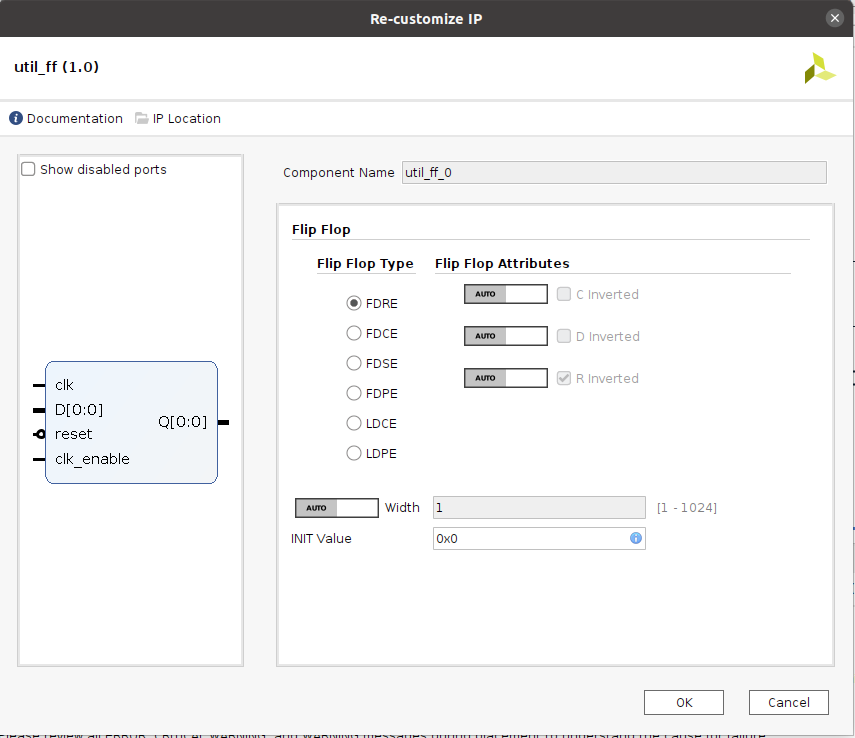
util ff
PULSE¶
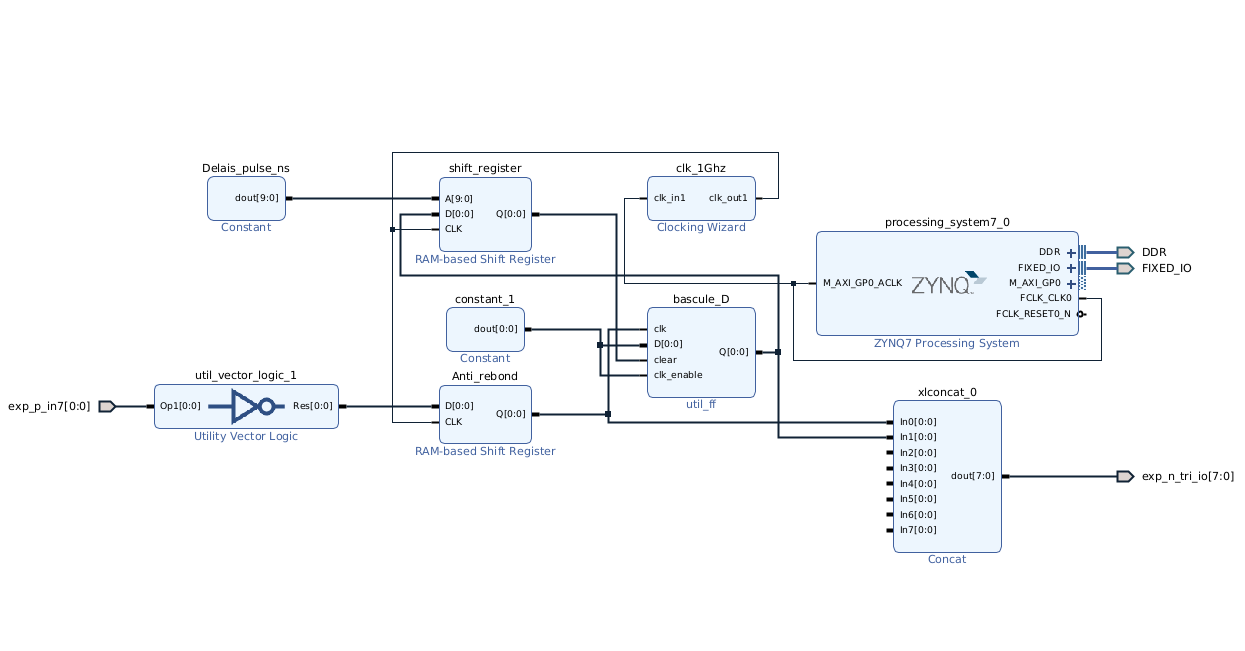
bascule D en mode FDCE, wizard clock 400Mhz bus par défaul 50Mhz (125MHz réel)
RAM¶
voir tuto tuto vivado memoire partagé CPU-FPGA
https://forum.redpitaya.com/viewtopic.php?t=1795
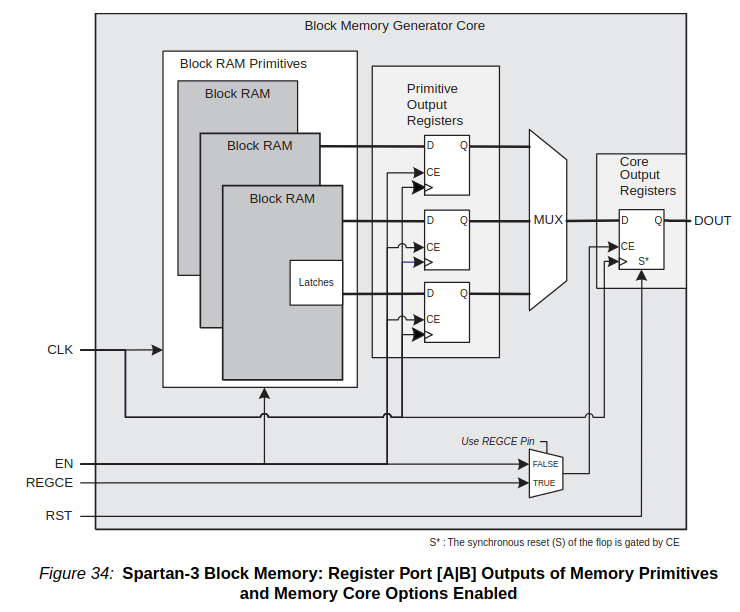
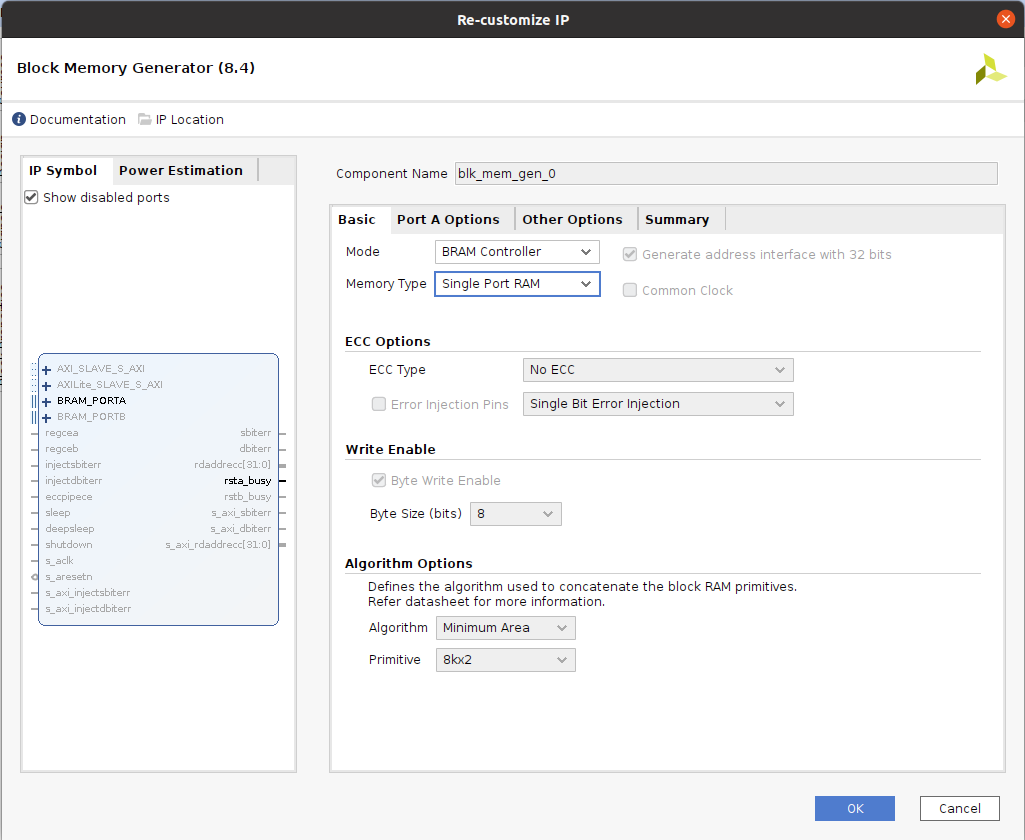
https://forum.redpitaya.com/viewtopic.php?t=1675
https://www.fpgadeveloper.com/2014/08/using-the-axi-dma-in-vivado.html/
How to control AXI DMA and/or BRAM cores in a ZYNQ
tuto Web¶
https://github.com/lvillasen/RedPitaya-Hello-World
https://redpitaya.readthedocs.io/en/latest/developerGuide/software/build/fpga/fpga.html
https://antonpotocnik.com/?p=487360
https://easytp.cnam.fr/alexandre/index_fichiers/support/zynq_cours_tp_vivado_zc702.pdf
http://jmfriedt.free.fr/redpitaya.pdf
http://staff.ltam.lu/feljc/electronics/redpitaya/RedPitayaScriptingSummary_1.pdf
RAM
https://www.fpgadeveloper.com/2014/08/using-the-axi-dma-in-vivado.html/
Updated by Frédéric Blanc 5 months ago · 94 revisions