How to run the simulated Drone GenoM experiment
The experiment should be started in a large window (which will be split in 8 sub panes) as shown on the screen dump bellow.
cd ~/work/drone/scripts ./start-simu.sh
The following windows should show on your screen. The left window is the Gazebo simulator while the right large window is your original window split in 7 panes.
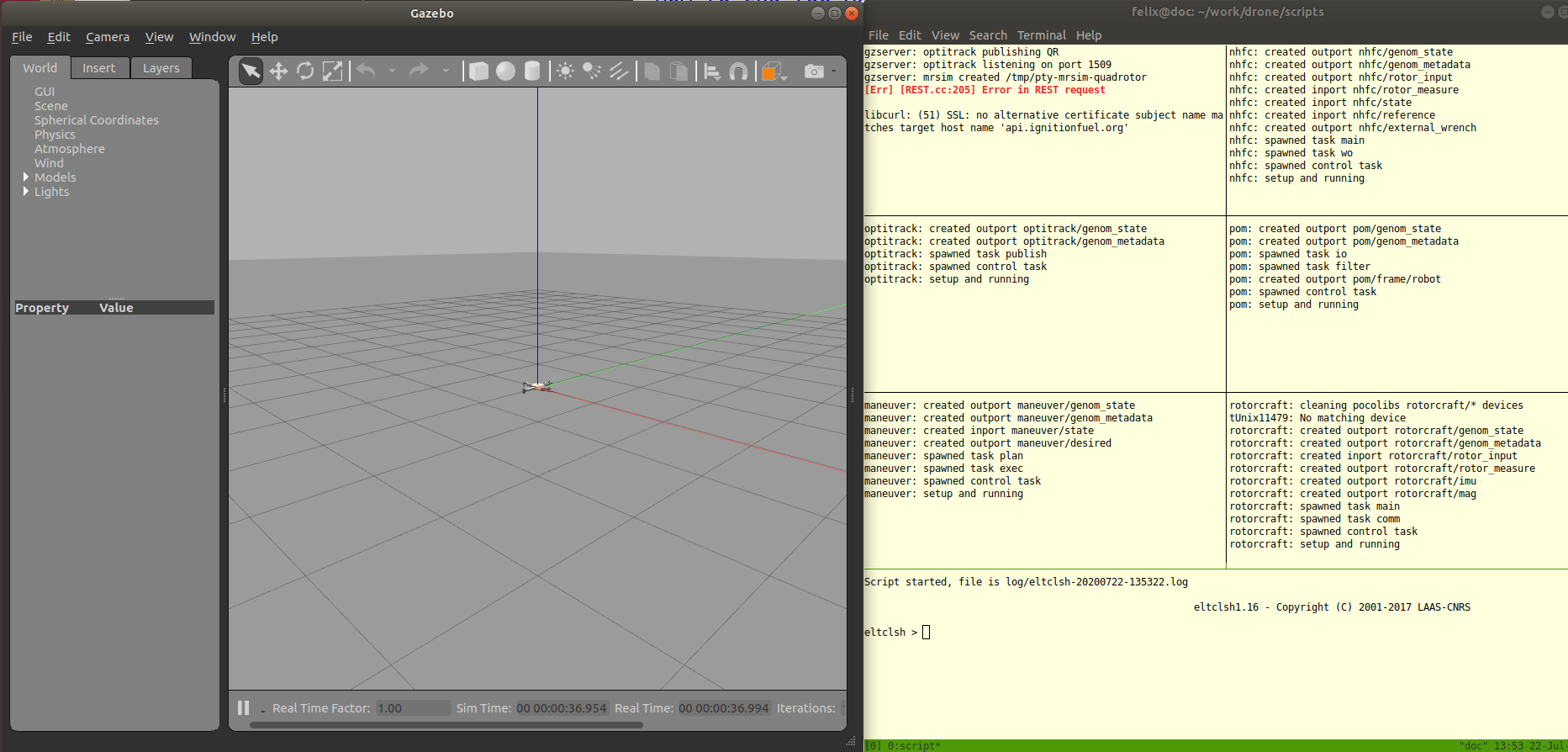
This main window is a tmux window, displaying the trace of 5 GenoM modules (nhfc, rotorcraft, pom, gazebo, optitrack, maneuver) plus a gazebo pane (top left) and an eltclsh pane (lower part) which is a tcl shell used to interact with the modules (this shell has completion and history for your convenience).
Select the eltclsh pane, and type:
eltclsh > source start.tcl
eltclsh > init
eltclsh > setup
eltclsh > ::maneuver::goto {x 1 y 1 z 1.7 yaw 2 duration 0}
eltclsh > carre
eltclsh >
The start.tcl is a tcl script file containing all the commands needed to initialize the drone.
You should see something like this.
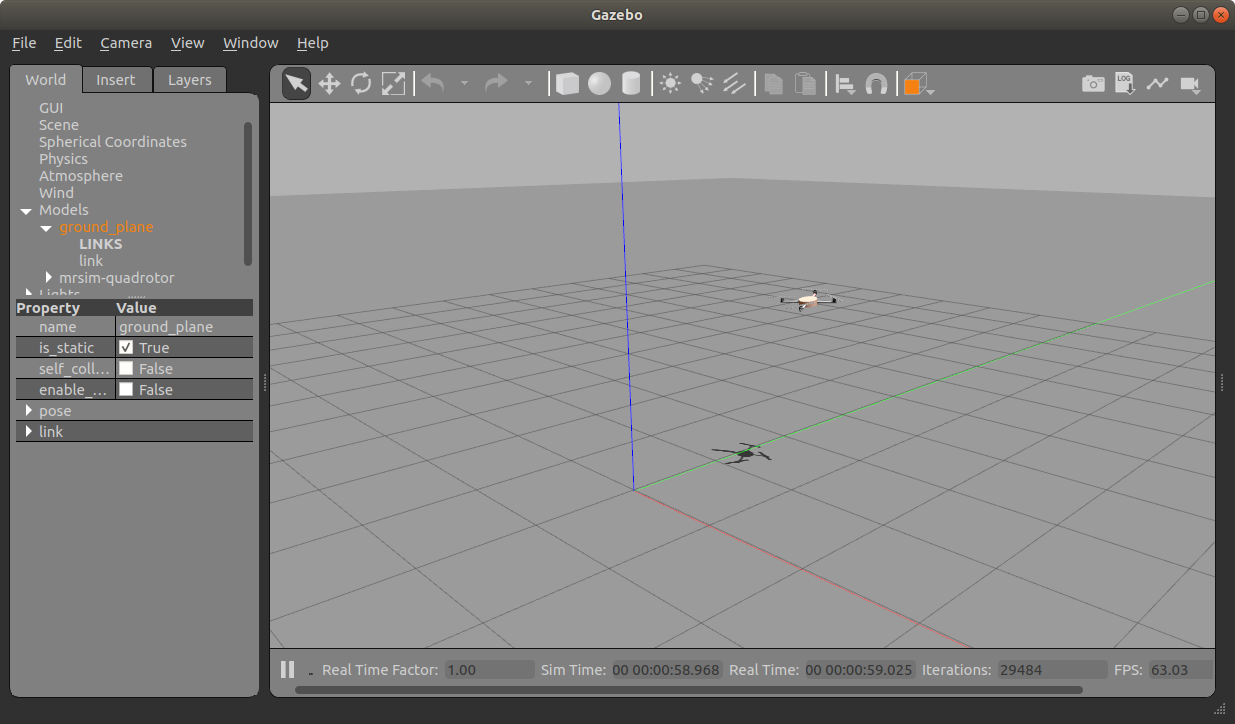
Check the start.tcl script file for other commands t0 play with.
eltclsh > fly_around eltclsh >
If you now want to produce and compile the Fiacre/Hippo version of the experiment: Fiacre/Hippo modules.